Product Store availability

Learn how to add or remove the availability of your products from your stores. (Locals, Pop-ups & Online stores)
How to add and remove products from your stores
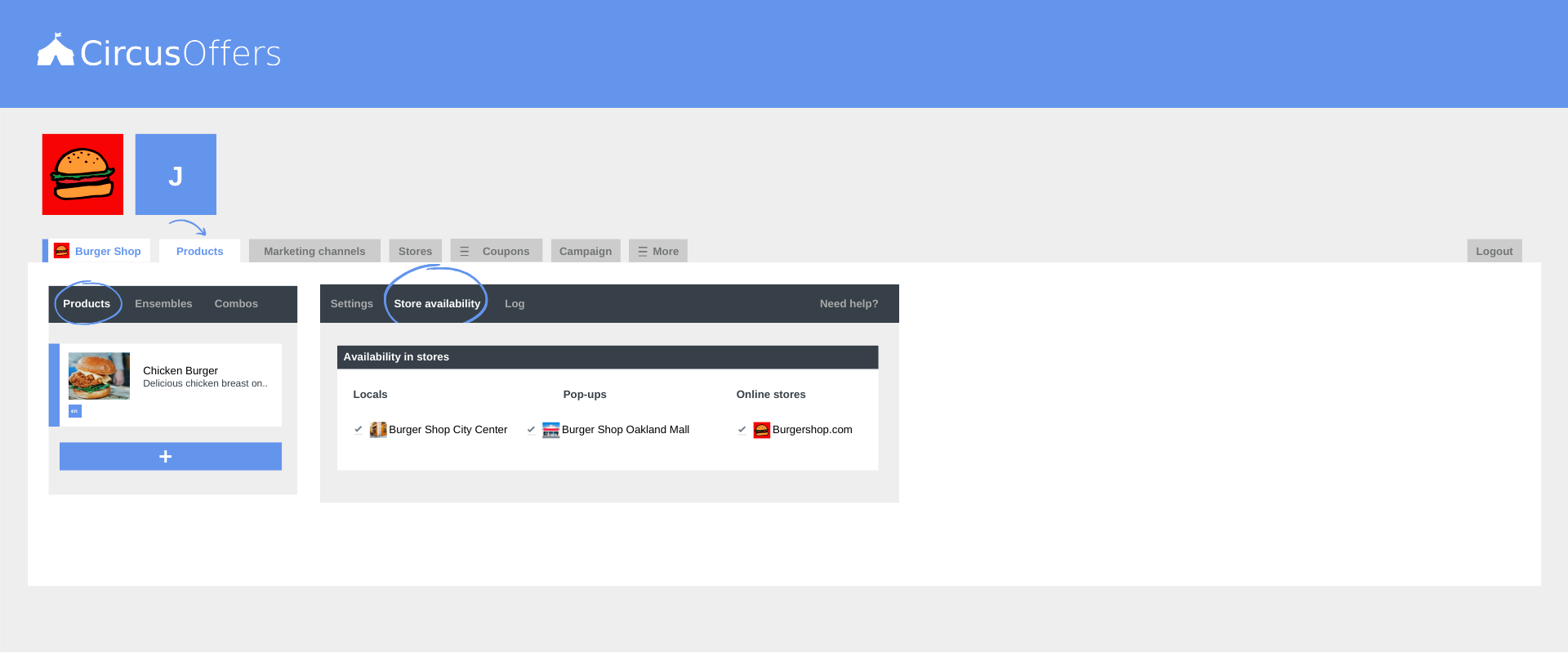
Products - Store availability
Availability in stores box
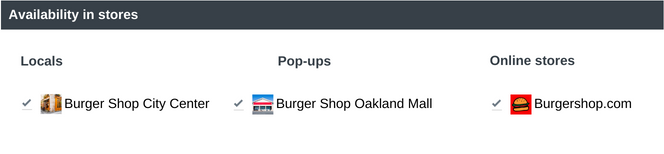
All new products will be marked as available in all stores by default. You can select and unselect the stores by clicking on the black check. If the check is gray then it means that the product is not available at the store.
- Locals - You will find the list of Local stores that carry this product marked with a black check.
- Pop-ups - You will find the list of Pop-up stores that carry this product marked with a black check.
- Online Shops - You will find the list of Online Shops that carry this product marked with a black check.
If you haven't added a store type yet, the text that will appear is "No stores".
Also, it is important to know that you can also manage the availability of a product from the Stores tab, where you can select and unselect the products as well. Any change in the Store availability in the Products Tab will affect the Product availability on the Stores Tab and vice-versa.
What happens if you unselect your product from one of many stores
- You won't be able to redeem any published coupon that includes that product at that store. This includes any ensemble, combo, and ensemble in combo that includes that product.
- The store will not be displayed in the Stores section in the individual coupons. This applies to all the views available for your individual coupons. (web, mobile and the CircusOffers App)
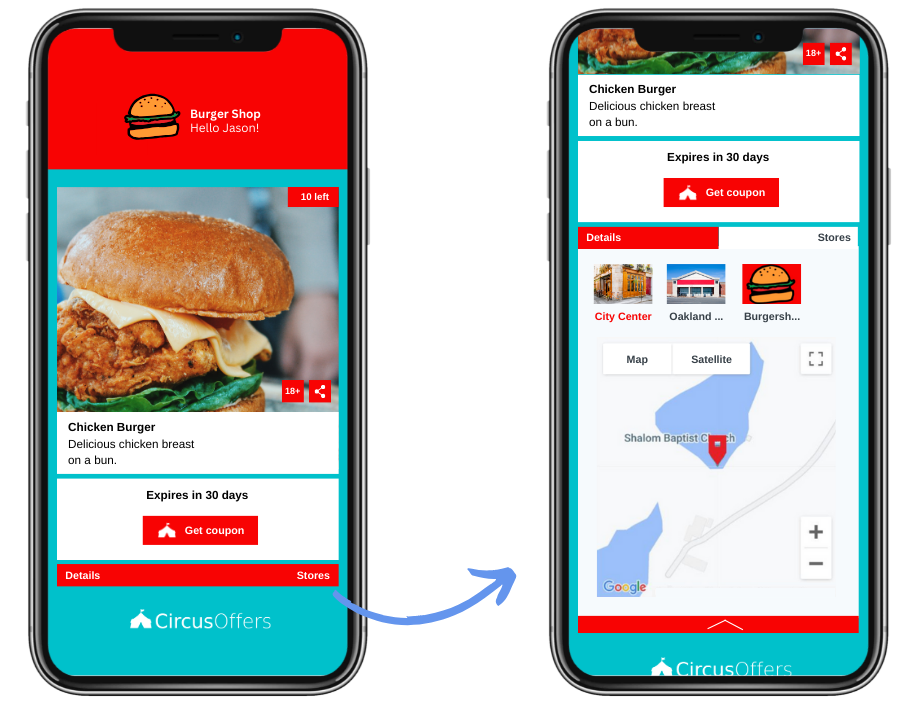
What happens if you unselect your product from all stores
- You won't be able to make a coupon for that product and for previously made coupons with that product, you won't be able to publish them. This includes any ensemble, combo, and ensemble in combo that includes that product.
Important note
Once you publish a campaign, you cannot make changes to anything. This means that after publishing your coupon book it doesn't matter if you remove a product from a store, the coupons for that product will remain online until the end of the campaign. The reason behind this is that your customers should be able to share your coupons without worrying about you suddenly deleting them even though there were many claims still available.
Therefore, the best advice is to plan your coupon book well before publishing it.
You can find out more about how to add a product by clicking here.
Remember to access the Log on the right panel menu to see who has made any changes to your Product Settings and Store availability.