Creating a Personal Account
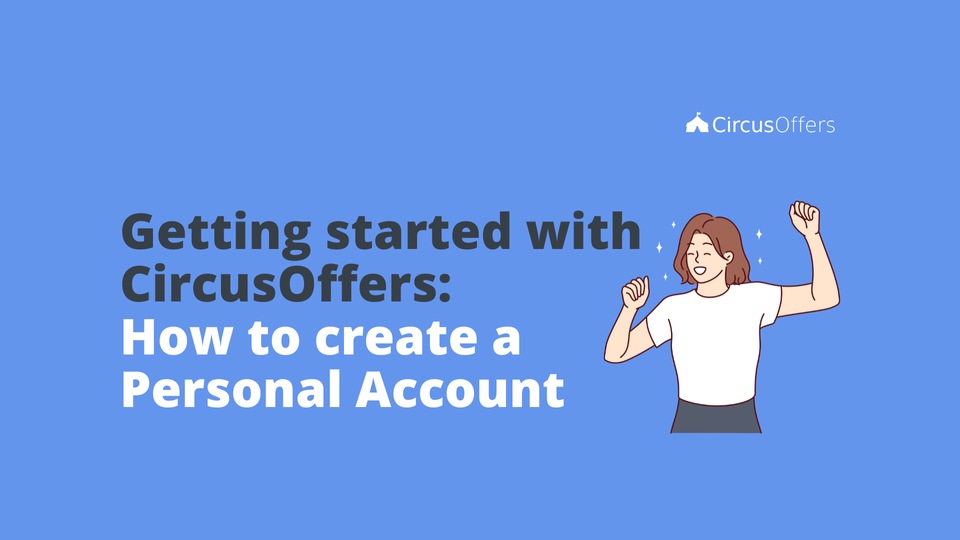
Just enter https://circusoffers.com and click anywhere it says "Join the Circus", enter your information, verify your email address and that's it.
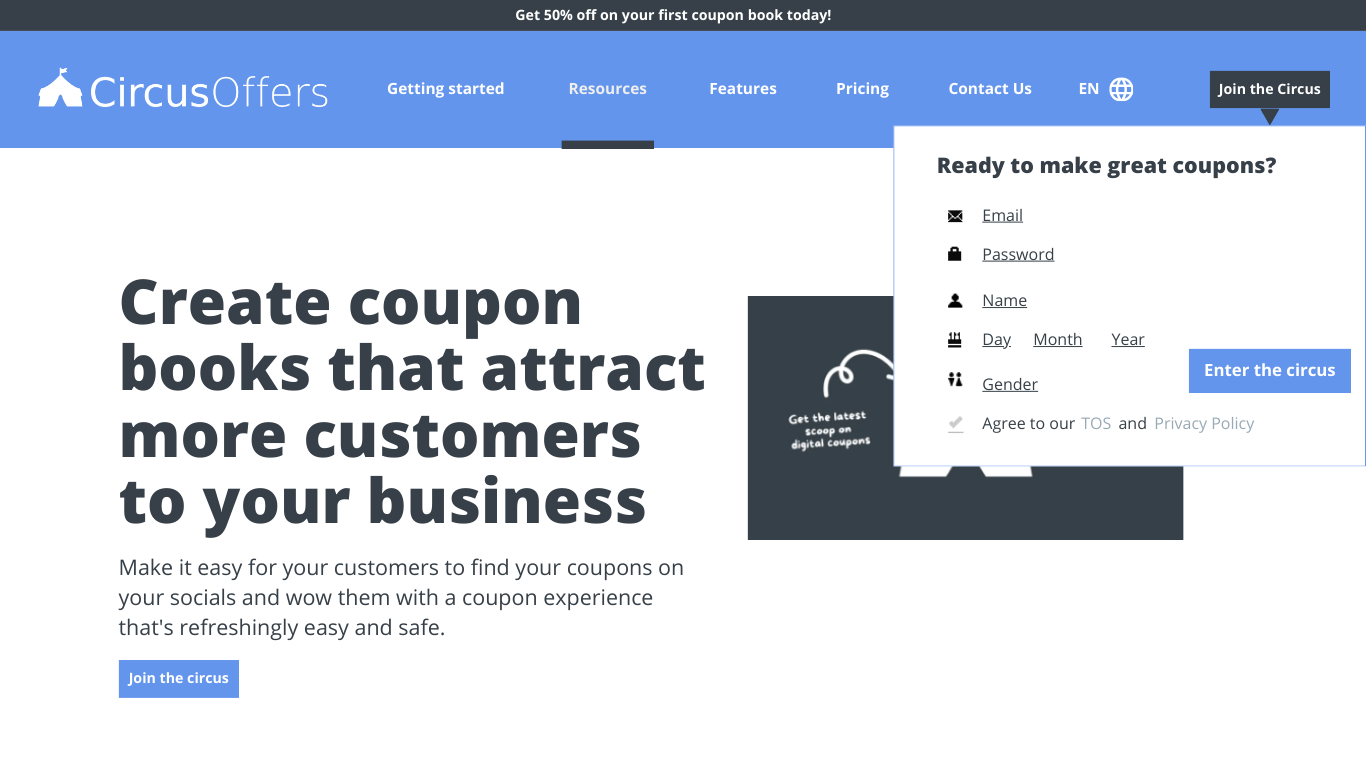
You'll be asked basic information:
- Email Address
- Password
- Name
- Date of birth
- Gender
- Confirmation of agreement with our TOS and Privacy Policy
Once you've created your Personal Account, you must verify your email address. Remember that you only have 4 hours to confirm your email address, before the link expires and you have to start all over again.
Note: Should you forget your password, the option to renew it should appear right next to the password field. An email will be sent to you with a link to a landing page where you can enter a new password. This link expires in just 15 minutes.
Note: The only information that is anonymously shared with the businesses that you claim coupons from is your Date of Birth and your Gender.
For more information on how CircusOffers manages your data visit https://circusoffers.com/privacypolicy/en/
Remember to access the Log on the right panel menu to see the history of any changes you have made on your Personal Account Settings.
Now that you have a Personal Account you can create your a Company Account and start impressing your customers with great coupons! Click here to get started!